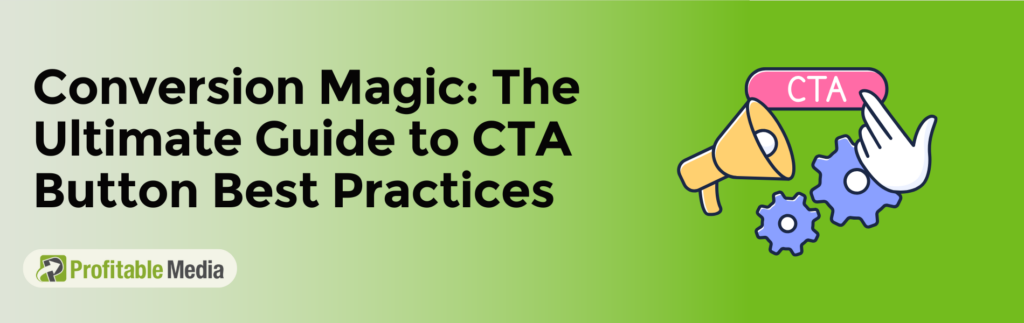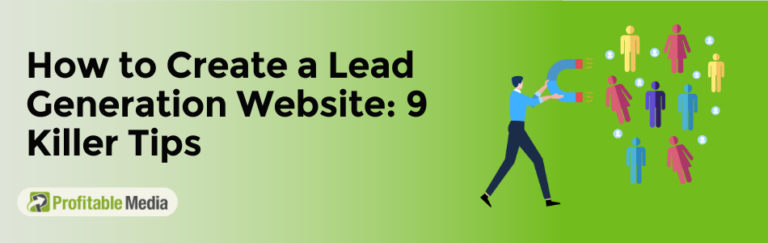A CTA button is the “secret sauce” for higher conversions and better leads. But how do you make the most of it? What are the best practices for CTA buttons that convert? And why do you even need call to action buttons?
In this article, we’ll answer these questions and give you some great CTA button ideas. Let’s begin!
What Exactly Is A Call-To-Action (CTA)?
Every conversion funnel has two sides: the visitors and the offer. And there is no other way for a visitor to choose your offer if they don’t know what they’re supposed to do. Without CTAs, your conversion funnel is going nowhere.
A call to action (CTA) is a copy or button that inspires action, such as clicking a link or signing up for a newsletter. Calls to action motivate the audience to take action toward your goal, which, at the bottom of the funnel, means a product purchase.
It can be as simple as a phrase like “click here” or a more specific and compelling statement like “join our loyalty program and save 20%.”
Why Do You Need A CTA?
Most marketing and advertising campaigns need calls to action (CTA) because they helps turn leads into customers.
A marketing message without a clear and compelling call to action may be good at getting people interested or aware but not good at getting them to buy or sign up for your offers.
Here are several reasons why you need a CTA in your marketing campaigns:
- A CTA helps to build trust and credibility. You can showcase confidence in the value of your offer and that you are willing to put it to the test.
- A CTA helps to clarify the next steps. It can be crucial if the marketing message is complex or if many options are available.
- A CTA helps to increase conversion rates. Using CTAs is essential if you are trying to generate leads or make sales.
- A CTA helps to track the effectiveness of your marketing efforts. It can help you determine which campaigns work and how many people take action.
Types of CTA Buttons
There’s no one-size-fits-all approach to calls to action. Marketing and advertising campaigns can even use many call-to-action (CTA) buttons.
Here are five common types:
- Discovery Button: A CTA button to encourage visitors to learn about a product, service, or event. It links to a landing page or a detailed product page. A famous example is the “Learn More” button.
- Lead Button: A CTA button to encourage the audience to sign up for a newsletter, a free trial, or a membership program. It links to a sign-up form or a registration page. “Sign Up,” or “Register” are two popular examples.
- Sale Button: A CTA button to encourage the audience to make a purchase. It links to a product page or a checkout page. An example is the “Buy Now” button.
- Download Button: A CTA button to encourage the audience to download a resource, such as an e-book, a white paper, or a software application. It links to a download page or a file.
- Contact Button: A CTA button to encourage the audience to get in touch with a company or organization. It links to a contact form or a phone number.
10 Best Practices For CTA Buttons
These best practices for CTA buttons will help you increase sales, capture email addresses, or promote a special offer.
Use Action-Packed Text
Action-packed verbs like “sign up,” “register,” “download,” and “buy now.” can help convey the offer’s value.
These words help communicate the next step the audience should take and can be more compelling than general or passive language.
For example, consider the difference between the following two CTAs:
- “Learn More”
- “Reserve Your Seat Now”
While both CTAs are clear and concise, the second CTA is more action-packed because it includes a specific verb (“reserve”) and a time element (“now”).
Show Colors
The button colors always matter! Generally, GREEN and ORANGE are considered to be the best practice for CTA buttons, but you should always take your site design into consideration. One way to test if your buttons stand out enough is to do a “squint test.” Squint your eyes and look at your website, the sections that stand out the most are the ones that have the most contrast. If your buttons blend in with the background, consider changing the color or increasing the contrast to make them more visible.
Go For Stylish Button Shapes
Stylish and unique button shapes can make your buttons stand out and grab your audience’s attention. Instead of using traditional rectangle buttons, consider experimenting with various call to action ideas. You can try different shapes like circles, ovals, or even custom shapes that align with your brand identity. This can not only make your buttons more visually appealing but also help them stand out more, making it more likely that your audience will click on them.
Large and Readable Text
When it comes to the text on your CTA button, size matters. The text should be large enough to be easily readable and draw attention, but not so large that it’s overwhelming. The goal is to make it easy for visitors to spot and click on the button, without it overpowering the rest of the content on the page.
Additionally, it is important to ensure that the text is legible, in terms of font type, size, weight, and color. The text should be clear and easy to read, making it easy for visitors to understand what action they’re supposed to take.
The Button Text Should Be Brief
Using specific, action-oriented language is important, but it’s also crucial to keep the text concise. The ideal length for your CTA button texts should be two to five words. This allows visitors to quickly understand where that button is taking them!
Create a Sense of Urgency
One call-to-action best practice that is often overlooked is constructing a sense of urgency in your copy.
Some examples of how to construct a sense of urgency in your CTA copy include:
- Join Today
- Download Today and Get A Free Subscription
- Subscribe Now and Get 50% Off!
Creating a sense of urgency in your call-to-action (CTA) copy can be a powerful tool for encouraging visitors to take immediate action. By highlighting that this is a limited-time opportunity, you increase the chances of visitors clicking on your CTA button immediately, rather than leaving the page and potentially never returning.
Keep It Above the Fold
Position your CTA buttons above the fold, so visitors will never miss them! Remember that critical information should always be above the fold, and additional information should stay below the fold, where it remains visible but it doesn’t distract from the main message.
Widen the White Space
Using white space, also known as “negative space,” around your CTA buttons is a powerful best practice that can help draw attention to the button and increase conversions. Using white space around the button will help it stand out more on the page.
Some examples of using white space are:
- Increase the padding around the button
- Increase the margin around the button
- Use a contrasting color for the background of the button
Use Only One CTA per Page
Avoid confusing the audience by including multiple CTAs on a single page. They may not know which to focus on or which is most important, which may reduce their likelihood to act.
Instead, focus on one primary CTA and use secondary CTAs to support it. These types of CTAs can provide more options or resources for the audience.
Test CTA Buttons Like Your Life Depends on It
Before implementing any call-to-action button, remember to test it! Testing various call to action ideas can help you find some errors, and you can change the effects, color, text, style, and copy.
There are several ways to test CTA buttons to ensure that they are effective:
- Use A/B testing
- Test different CTA button styles
- Test different placements
- Test different audiences
The Bottom Line
Remember that CTA buttons must inspire action—you want your readers to click them. A CTA button must catch people’s attention to get them to do that.
Follow our tips above, and you can’t go wrong. But if there’s one thing to remember about CTA buttons, remember this: make them count.
Turn Visitors into Customers with Profitable Media!
Struggling with website traffic that doesn’t convert? At Profitable Media, we specialize in conversion optimization strategies that turn casual visitors into loyal customers. Our proven techniques help you maximize every click, boosting your ROI and growing your business.
Ready to see real results?
Click below to schedule a free consultation and learn how we can optimize your site for higher conversions.
Don’t let potential customers slip away—let’s unlock your website’s full potential today!