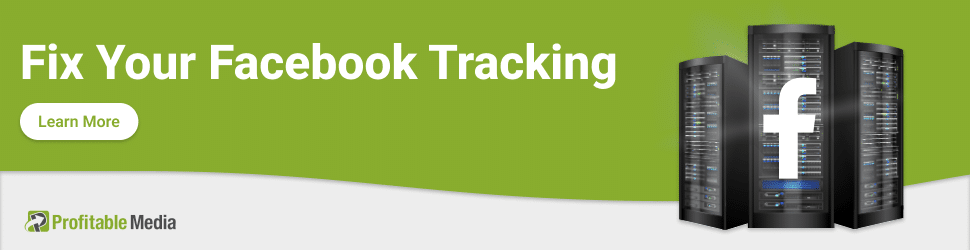The advertising industry is experiencing a major shift as more and more privacy initiatives are being implemented, and the Facebook Conversion API might be just the thing to get you through it.
The Current Pixel Landscape
Historically, when you ran Facebook ads, you would use the Facebook pixel, a little bit of Javascript code that gets placed on your website (landing page, checkout, every single page the customer can visit). Its purpose was to track the visitor’s activity. The user got a cookie set when they first landed on the site, which was then used to track them across other pages.
The challenge we are facing is that, nowadays, the majority of traffic comes from mobile, which is experiencing major changes.
Here’s how the pixel used to function:
The user clicks on an ad.
The app passes a Facebook click ID over to the URL.
In turn, the page captures information.
The Facebook pixel script on that page takes the click ID, sets a cookie for the user, and tracks their activity across the site.
When the visitor gets to the next page, the cookie will be read and it will fire that event back to Facebook through the browser pixel.
The reason we want every action to be tracked is that we can determine which users took which events and took steps from the bottom to the top of the funnel and which ones actually converted. This data is then used to tell which ads are working, which campaigns are doing their job and converting, and which aren’t, thus losing money.
While conversions are a very important data point, there are other events that should be tracked.
High-Intent Users
Let’s say we drive traffic to a landing page where the user lands, thus getting a cookie. Then they click on the “Order” button, get to the checkout page, but don’t complete the transaction before leaving the site. We have collected the “Initiate Checkout” event, so we know that they are a “High-Intent” user, meaning they reviewed the offer on the landing page, intended to make a purchase, but changed their mind. Maybe they weren’t ready to buy or had to do more research, but we know that the interest in the offer was definitely there.
We can now build a Facebook Audience out of the people that didn’t make a purchase but initiated the checkout process and we can run ads tailored to them. These can be a little more aggressive, like offering a discount for their cart, or they can be just the same ad they’ve already seen so that we stay at the top of their mind since they are already in “research”/”shopping” mode and we want them to remember our offer when they enter “buy” mode.
If you’re looking to greatly improve your advertising efforts, here’s a quick straightforward method:
Pay for advertising.
Get people to your site.
Find the “High-Intent” users.
Remarket to the “High-Intent” users only. The people who visited the page but left without showing any interest are very unlikely to be swayed by more ads, thus remarketing to them is often a waste of time and money.
Tracking Conversions

Aside from aiding in finding “High-Intent” users, the pixel helps us gather data on our buyers. When users make a purchase, we have a conversion event. This is important because the Facebook pixel fires that conversion event with the click ID, which holds the whole history of the user (which ad they clicked on, which platform they were on, etc. ). We can follow the trail back to the first click to see where the person started in the funnel and exactly what steps they took after that to convert. This helps media buyers fine-tune their advertising by doing more of what is working and less of what doesn’t produce results.
Lookalike Audiences
The third thing we can do with that information is building a Lookalike Audience. We already have two audiences, the Initiate-Checkout audience and the Buyer audience. Now we can leverage the fact that Facebook has a ton of demographic information on their users. After we have a large enough number of buyers, we can take the audience and ask Facebook to find more users in their database with similar characteristics. Now instead of targeting people who we think will match our customer profile, we rely on Facebook’s concrete data to find people who are more likely to be high-intent users and buyers, since that is what they are modeled after. With this more narrowed focus, media buyers don’t have to spend as much as they would advertising to a general audience.
The Challenge
With the 14.5 update, IOS has forced every app to show an ATT (App Tracking Transparency) prompt to users. Unsurprisingly, most opted out. What that means is the Facebook pixel loses a lot of data concerning a majority of IOS users. Before, cookies were able to track 90% of activity. Nowadays, it’s around 60% and steadily dropping. Couple that with the fact that AdBlocker usage is on the rise, with 27% in the US in 2021 (the percentage almost doubles when talking about users worldwide). This means that over a quarter of ads don’t even get to be seen. If data cannot be tracked, advertising cannot be refined, increasing the chance of pouring resources into a defective campaign and wasting your budget.
How To Use The Facebook Conversion API
Have you ever asked yourself: “What API does Facebook use?”
It is called Graph API and has multiple variants, all serving different purposes. The one that can help solve our problem (more accurate tracking in the wake of the pixel becoming unusable in certain situations) is the Facebook Conversion API or CAPI for short.
There are many ways you can make use of it, like installing a Facebook conversions API gateway or employing the help of a third-party platform. Be careful if you go with the latter, though. While it is called the Conversion API, it can process more events. Some platforms only allow for conversions to be passed over, but we believe, as discussed above, that the “Initiate Checkout” Event is also very important.
The Benefits Of Using The Facebook Conversion API
- It tracks almost all events
- It allows for the events to be handled in mass quantities.
- It stores events locally in the application and processes them in the background to send them to Facebook’s API.
- It allows troubleshooting if there is ever any trouble with the data. Each event can be looked at individually.
How To Implement Facebook Conversion API
Here is the best Facebook Conversion API implementation method we have found:
We build middleware, a web application with an endpoint where we receive information from your data source (CRM, landing page, cart, conversion event, etc.)
Then, we place an implementation where we have the Facebook pixel installed and also pass back on the server level with information we collect throughout the funnel through the first-party side. We then get the Facebook click ID and several other pieces of information that Facebook passes back when an ad is clicked.
After that, we need to pass this information downline through the funnel. This requires us to add code on all the pages of a website, which then talks to the middleware and passes over the event information (which is very similar to what the pixel is passing over to Facebook, but we also pass it through the middleware).
The middleware then saves that information, processes it and posts it over to Facebook’s API.
We are by no means saying “Forget about the pixel, the Facebook Conversion API is all you’ll need from now on.” We use it together with the pixel.
Think of yourself as a sculptor. You’ve used your big chisel to hammer off most of the excess rock and now you need a finer tipped chisel to fill in the details. The right tool for the right job.
A common question would be: If you are using both client and server-side data tracking methods, wouldn’t you end up with duplicate data sets? This is a valid concern, but don’t worry. Facebook has already accounted for that and they deduplicate everything on their end, ensuring accurate data is being collected.
Do you want to learn more about the Facebook Conversion API and Facebook S2S Tracking? Contact us and let’s have a chat about the ways in which you can make use of the latest tracking technologies to help your business scale!